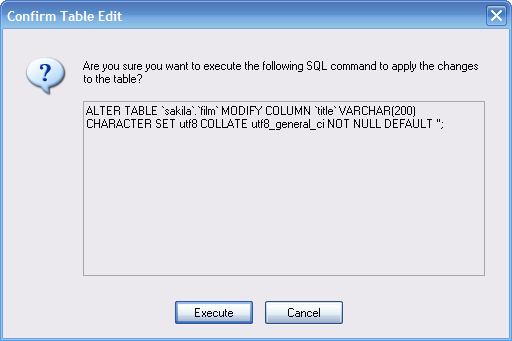The changes you make with the MySQL Table Editor are not immediately applied but are instead queued to be applied in batches after you have made all your edits.
To apply the changes you have made, click the Apply
Changes button. The Confirm Table
Edit dialog will appear.
You can click the Execute button to confirm the changes and have them applied, or click the Cancel button to cancel the changes (the table editor window is redisplayed with your changes intact). You can also click the Discard Changes button in the main MySQL Table Editor window to discard all changes you have made.
You can also copy the proposed changes to the clipboard for further editing by highlighting the ALTER TABLE or CREATE TABLE statement, right-clicking and choosing Copy from the drop-down menu.
This is a translation of the MySQL Administrator Manual that can be found at dev.mysql.com. The original MySQL Administrator Manual is in English, and this translation is not necessarily as up to date as the English version. Даний документ є перекладом оригінальної англійської документації по MySQL Administrator яка доступна за адресою dev.mysql.com .