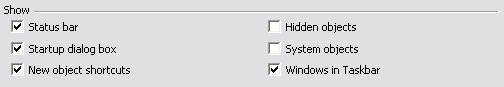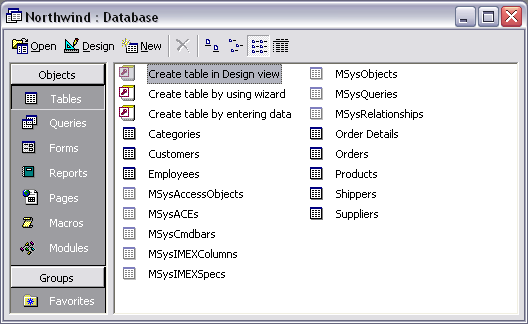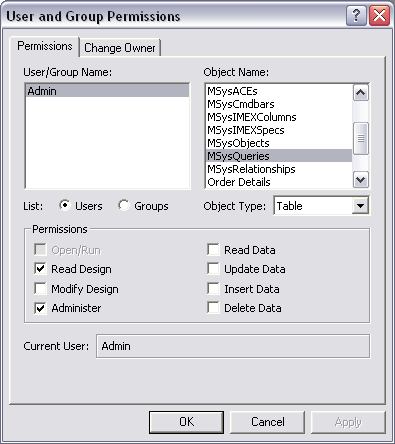- 1 MySQL Enterprise
- 2 Introduction to the MySQL Migration Toolkit
- 3 Installation
- 4 Removing MySQL GUI Tools
- 5 Upgrading MySQL GUI Tools
- 6 Running MySQL GUI Tools
- 7 Features of the MySQL Migration Toolkit
- 8 An Overview of the Migration Process
- 9 The Migration Process In-Depth
- 10 The Generic Runtime Environment (GRT) Shell
- 11 Scripted Migration
- 12 Extending The MySQL Migration Toolkit
- 13 Preparing a Microsoft Access Database for Migration
The MySQL Migration Toolkit requires access to the system tables of a Microsoft Access database for the purpose of reverse-engineering. By default, read access to the system tables of an Access database is restricted for external applications.
To enable access to the system tables by the MySQL Migration Toolkit,
open the database in Microsoft Access and choose the
Options entry of the Tools
menu. Within the Options dialog, select the
View tab and look for the
Show section:
Check the box next to the System objects option and close the options dialog. System tables for the database should now be present:
Note the presence of the various MSys tables.
After you expose the system objects to the MySQL Migration Toolkit, you must also grant permission to access the objects. Choose the User and Group Permissions entry from the Security section of the Tools menu:
Enable the Administer permission for both the
MSysObjects, MSysQueries, and
MSysRelationships tables. You will need to click
the Apply button after enabling each table
and before moving to the next table.
After completing these steps, you can reverse engineer the schema in your Access database using the MySQL Migration Toolkit.