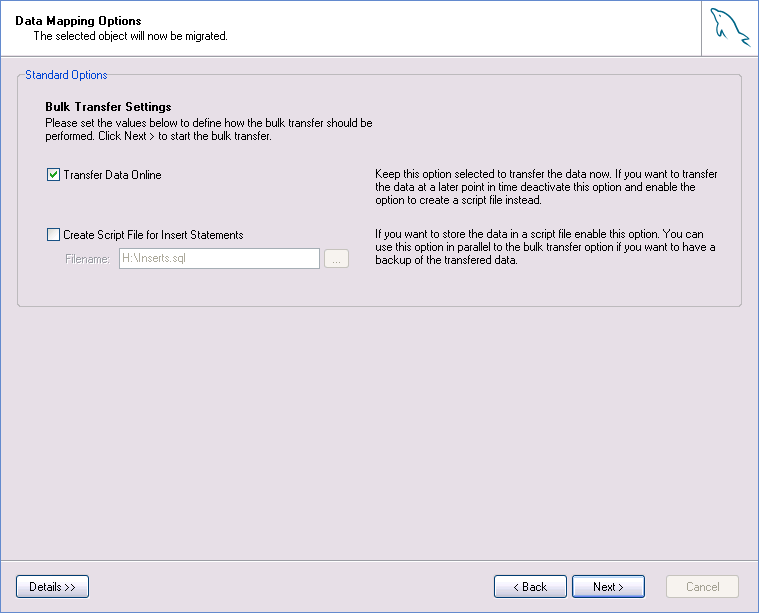- 9 The Migration Process In-Depth
- 9.1 Introduction
- 9.2 The Welcome Screen
- 9.3 The Configuration Type Screen
- 9.4 The Source Database Screen
- 9.5 The Target Database Screen
- 9.6 The Connect to Server Screen
- 9.7 The Source Schema Selection Screen
- 9.8 The Reverse Engineering Screen
- 9.9 The Object Type Selection Screen
- 9.10 The Object Mapping Screen
- 9.11 The Meta Migration Screen
- 9.12 The Manual Editing Screen
- 9.13 The Object Creation Options Screen
- 9.14 The Creating Objects Screen
- 9.15 The Data Mapping Options Screen
- 9.16 The Bulk Data Transfer Screen
- 9.17 The Summary Screen
- 9.18 Saving the Current Application State
After the database objects are created on the target database
server the MySQL Migration Toolkit is ready to move the server data to
the target server. You have the option of either inserting the
data directly on the target server or to create a script file of
the INSERT statements for later execution:
Select both options to move the data and preserve a backup copy of
the INSERT statements for later use.
You can access additional options by clicking the Details button. If you do not wish to move BLOB data to the target server, check the box next to the Exclude BLOB values option. The BLOB data will not be moved to the target server and will not be written to the script file. If you do not wish to move BLOB data to the target server, but wish to have the BLOB data written to the script file, also check the box next to the Write BLOBs to Insert Script option.
If you wish to limit the number of rows transferred to the target server, check the box next to the Maximum Numbers of Rows to Transfer for a Table option and enter the desired number of rows. This option can be useful when generating test data.