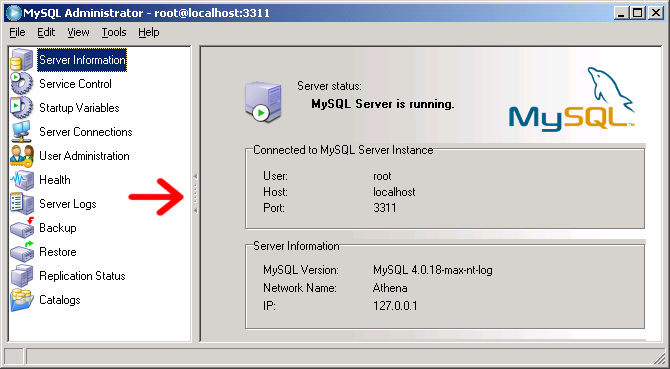- 8 Main Window
- 8.1 Introduction
- 8.2 Sidebar
- 8.3 Working Area
- 8.4 Menus
The sidebar consists of the following options:
Server Information: Information about the MySQL server you are connected to, about MySQL Administrator and the machine that it runs on, and about your connection.
Service Control: Start and stop the MySQL server. If MySQL Administrator is running on Windows and connected to a MySQL server that is also running on Windows, you can configure the MySQL service.
Startup Variables: Configure the startup variables for the MySQL server.
Server Connections: View or kill current connections to the MySQL server (also called threads).
User Administration: Administer existing users, add new users, and delete existing users.
Health: Graphical displays of a number of usage or hit-rate values that affect server performance, and a hierarchical view of system and status variables.
Server Logs: View log file entries.
Backup: Plan and administer backup projects, select the databases to be backed up, and start the backup process.
Restore: Restore databases from existing backups.
Replication Status: View information about replication master and slave servers.
Catalogs: View information about databases, tables, columns, indexes, and rows; optimize tables.
The following sections describe each of these in detail.
You can change the width of the sidebar in the main window by dragging the separator between the sidebar and the working area. To hide the sidebar completely, click on the marked area in the separator (located in the vertical center of it). To make the sidebar visible again, double click the marked area (which then forms the left margin of the main window).