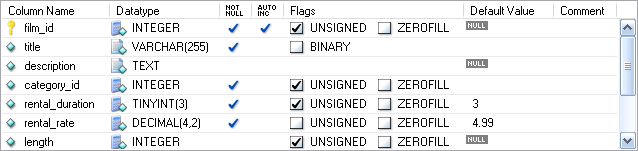- 16.3 The Columns And Indices Tab
- 16.3.1 The Column Editor
- 16.3.2 The Detail Area
You can use the column editor to change the name, data type, default value, and other properties of your table's columns.
To change the name, data type, default value, or comment of a column, double-click on the value you wish to change. The value becomes editable and you can complete your changes by pressing the Enter key.
To modify the flags on a column (UNSIGNED,
BINARY, ASCII, and so on)
check and uncheck the boxes corresponding to the flag you wish
to change.
To the left of the column name is an icon that indicates whether the column is a member of the primary key. If the icon is a small key, that column belongs to the primary key, otherwise the icon is a blue diamond. To add or remove a column from the primary key, you can click on the icon.
This is a translation of the MySQL Administrator Manual that can be found at dev.mysql.com. The original MySQL Administrator Manual is in English, and this translation is not necessarily as up to date as the English version. Даний документ є перекладом оригінальної англійської документації по MySQL Administrator яка доступна за адресою dev.mysql.com .