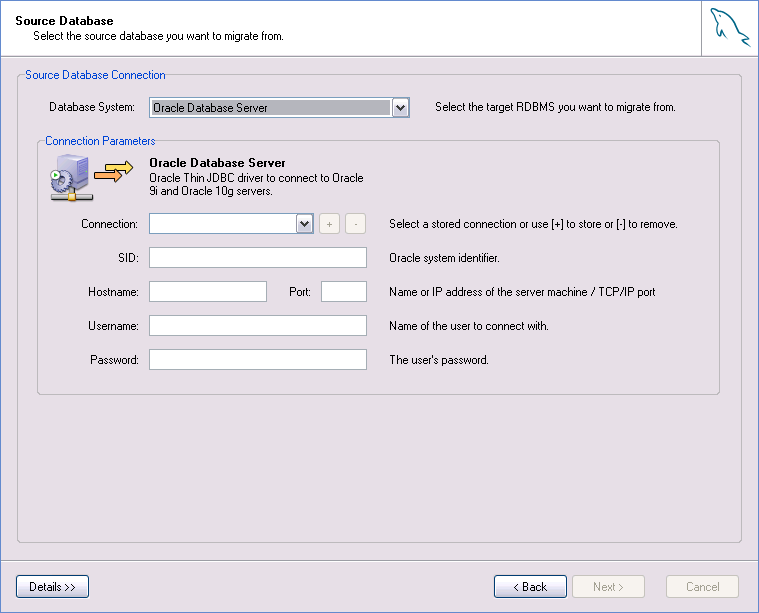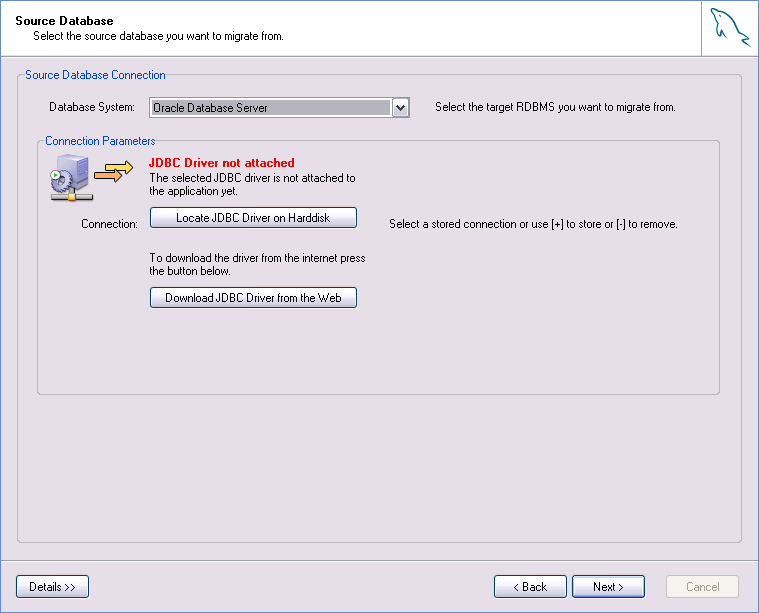The Source Database screen appears as follows when you select Oracle as the source database:
If you encounter the following database selection screen, it means that you do not have the appropriate JDBC driver for Oracle installed:
If the Oracle JDBC driver is present on your system, click the Locate JDBC Driver on Harddisk button to attach the driver.
If the Oracle JDBC driver is not present on your system, click
the Download JDBC Driver from the Web
button to download it. Download the
ojdbc14.jar file and then attach it by
clicking on the Locate JDBC Driver on
Harddisk button.
After attaching the Oracle JDBC driver you need to restart the MySQL Migration Toolkit.