- Documentation Library
- Table of Contents
- MySQL 5.0 Manual
- Table of Contents
- 25.1.9 MyODBC Configuration
- 25.1.9.1 Qu'est-ce qu'un Data Source Name, ou Nom de Source de Données?
- 25.1.9.2 Configuration du DSN MyODBC sur Windows
- 25.1.9.3 Configuration d'un DSN MyODBC sous Unix
- 25.1.9.4 Paramètres de connexion
- 25.1.9.5 Se connecter sans définir de DSN
- 25.1.9.6 Etablir une connexion distante d'un système A à un système B
- 25.1.9.7 Obtenir un fichier de trace ODBC
- 25.1.9.8 Applications Tested with MyODBC
- 25.1.9.9 Programs Known to Work With MyODBC
Pour ajouter et configurer une nouvelle source de données
MyODBC sur Windows, utilisez le ODBC Data Source
Administrator. Le ODBC
Administrator modifie les informations de connexion
à la source de données. En ajoutant de nouvelles sources, le
ODBC Administrator met à jour la base des
registres pour vous.
To open the ODBC Administrator from the
Control Panel:
Click
Start, point toSettings, and then clickControl Panel.-
On computers running Microsoft Windows 2000 or newer, double-click
Administrative Tools, and then double-clickData Sources (ODBC). On computers running older versions of Windows, double-click32-bit ODBCorODBC.
The
ODBC Data Source Administratordialog box appears, as shown here: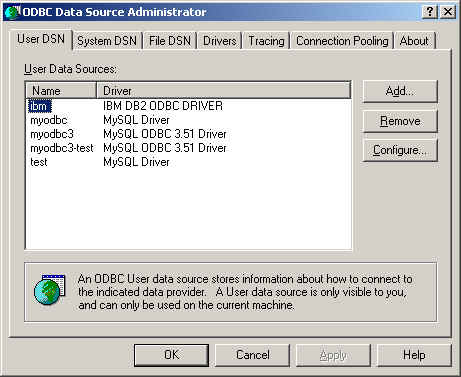
Click
Helpfor detailed information about each tab of theODBC Data Source Administratordialog box.
To add a data source on Windows:
Open the
ODBC Data Source Administrator.In the
ODBC Data Source Administratordialog box, clickAdd. TheCreate New Data Sourcedialog box appears.-
Select
MySQL ODBC 3.51 Driver, and then clickFinish. TheMySQL ODBC 3.51 Driver - DSN Configurationdialog box appears, as shown here: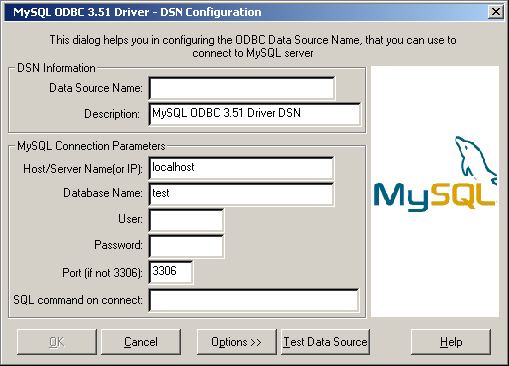
In the
Data Source Namebox, enter the name of the data source you want to access. It can be any valid name that you choose.In the
Descriptionbox, enter the description needed for the DSN.For
Host or Server Name (or IP)box, enter the name of the MySQL server host that you want to access. By default, it islocalhost.In the
Database Namebox, enter the name of the MySQL database that you want to use as the default database.In the
Userbox, enter your MySQL username (your database user ID).In the
Passwordbox, enter your password.In the
Portbox, enter the port number if it is not the default (3306).-
In the
SQL Commandbox, you can enter an optional SQL statement that you want to issue automatically after the connection has been established.The final dialog looks like this:
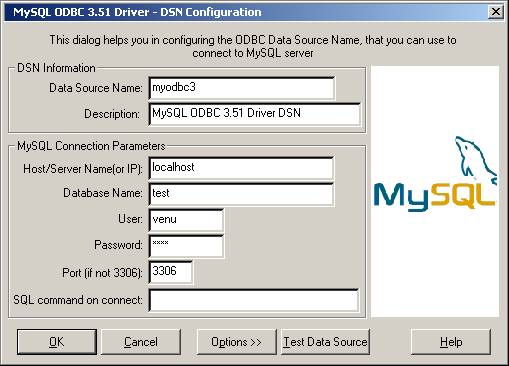
Click
OKto add this data source.
Note: Upon clicking
OK, the Data Sources
dialog box appears, and the ODBC
Administrator updates the registry information. The
username and connect string that you entered become the
default connection values for this data source when you
connect to it.
You can also test whether your settings are suitable for
connecting to the server using the button Test Data
Source. This feature is available only for the
MyODBC 3.51 driver. A successful test results in the following
window:
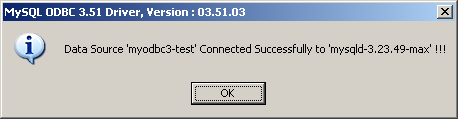
A failed test results in an error:
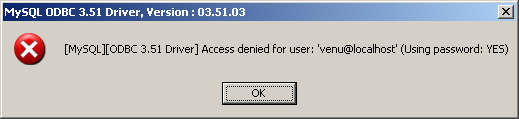
The DSN configuration dialog also has an
Options button. If you select it, the
following options dialog appears displaying that control
driver behavior. Refer to
Section 25.1.9.4, « Paramètres de connexion » for information about
the meaning of these options.
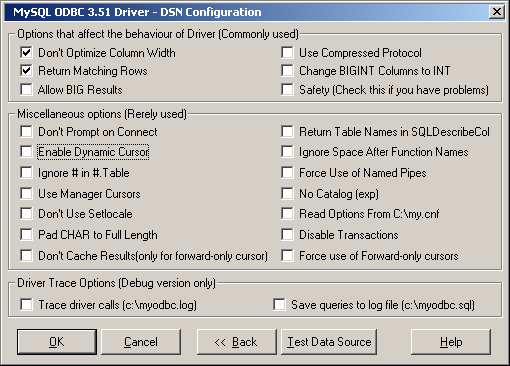
Note: The options listed
under Driver Trace Options are disabled
(grayed out) unless you are using the debugging version of the
driver DLL.
To modify a data source on Windows:
Open the
ODBC Data Source Administrator. Click the appropriate DSN tab.Select the MySQL data source that you want to modify and then click
Configure. TheMySQL ODBC 3.51 Driver - DSN Configurationdialog box appears.Modify the applicable data source fields, and then click
OK.
When you have finished modifying the information in this
dialog box, the ODBC Administrator updates
the registry information.
This is a translation of the MySQL Reference Manual that can be found at dev.mysql.com. The original Reference Manual is in English, and this translation is not necessarily as up to date as the English version.
